WBDV243
Web Authoring II
PHP
Basics
PHP - Essentials
- pages must be stored on a server
- use the filename extension .php
- enclose PHP code in PHP tags
- Opening tag:
<?php - Closing tag:
?>
Common Features
- variables - placeholders for values
- arrays - hold multiple values
- conditional statements - make decisions
- loops - repetitive tasks
- functions/objects - preset tasks
Variables
Placeholders for values that we don't know, or that may change.
<?php
$my_var;
?>
- always begin with $
- first character after $ can not be a number
- no spaces/punctuation except the underscore _
- variable names are case sensitive
Best Practices
- choose meaningful names
- use camelCase or under_score for multiple words
Examples
<?php
// string
$first_name = "Phil";
// number
$total = 99;
// numbers can include decimals, no commas
$total = 99.15
?>
<body>
<?php
$first_name = "Phil";
?>
...
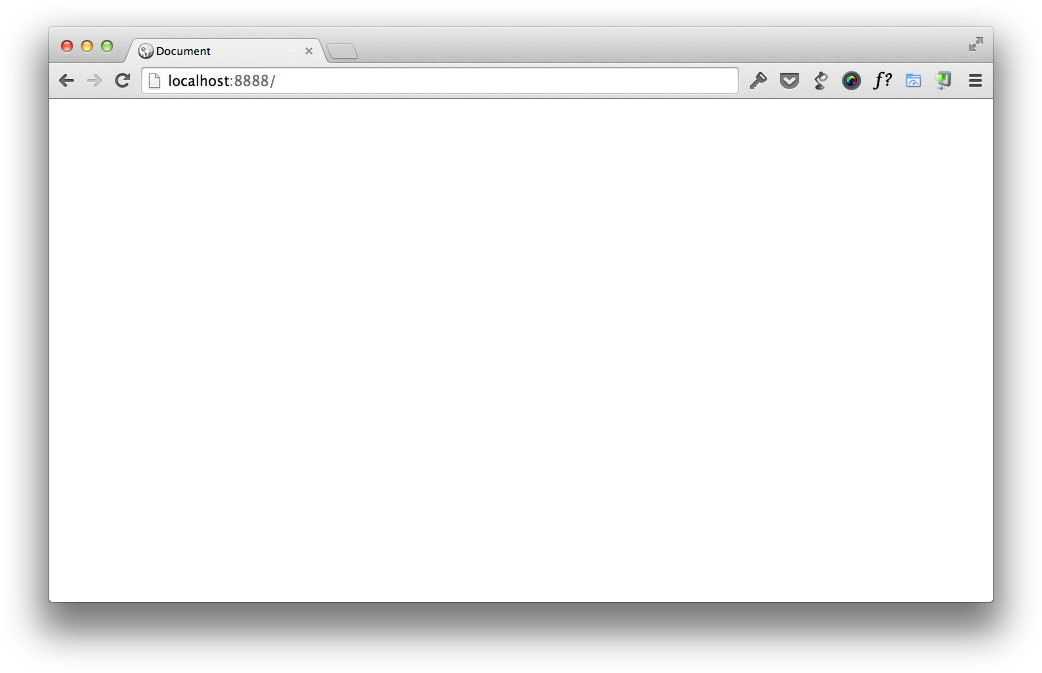
<body>
<?php
$first_name = "Phil";
echo $first_name;
?>
...
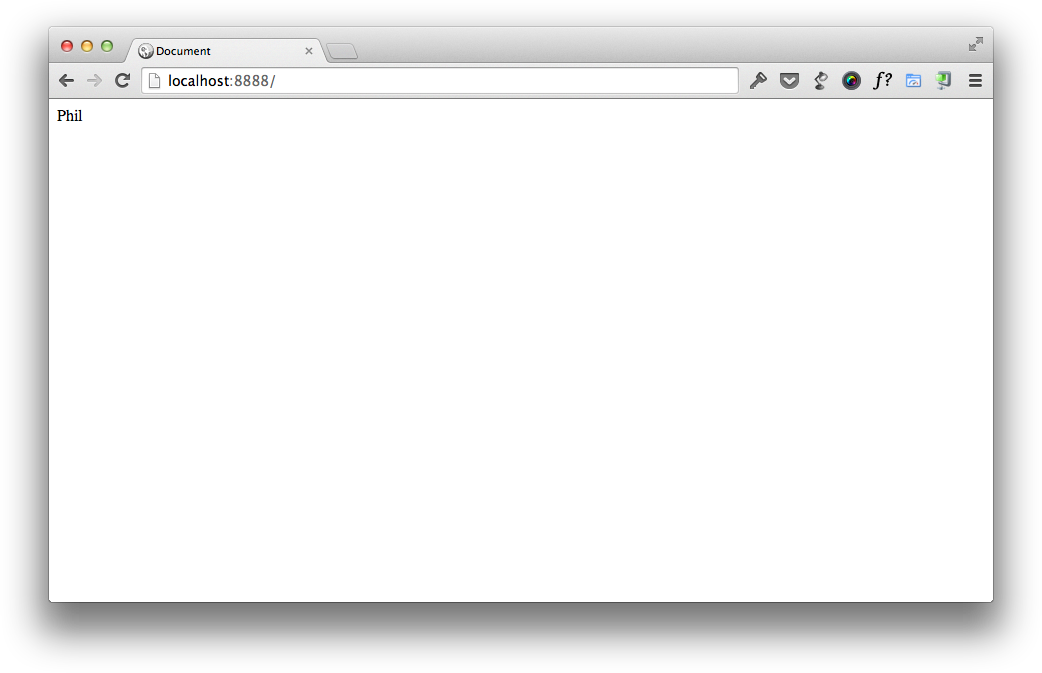
Echo vs Print
<body>
<?php
$first_name = "Phil";
echo $first_name;
print $first_name;
?>
<body>
<?php
$first_name = "Phil";
$total = 99;
print $first_name;
echo '
';
echo $first_name, $total;
?>
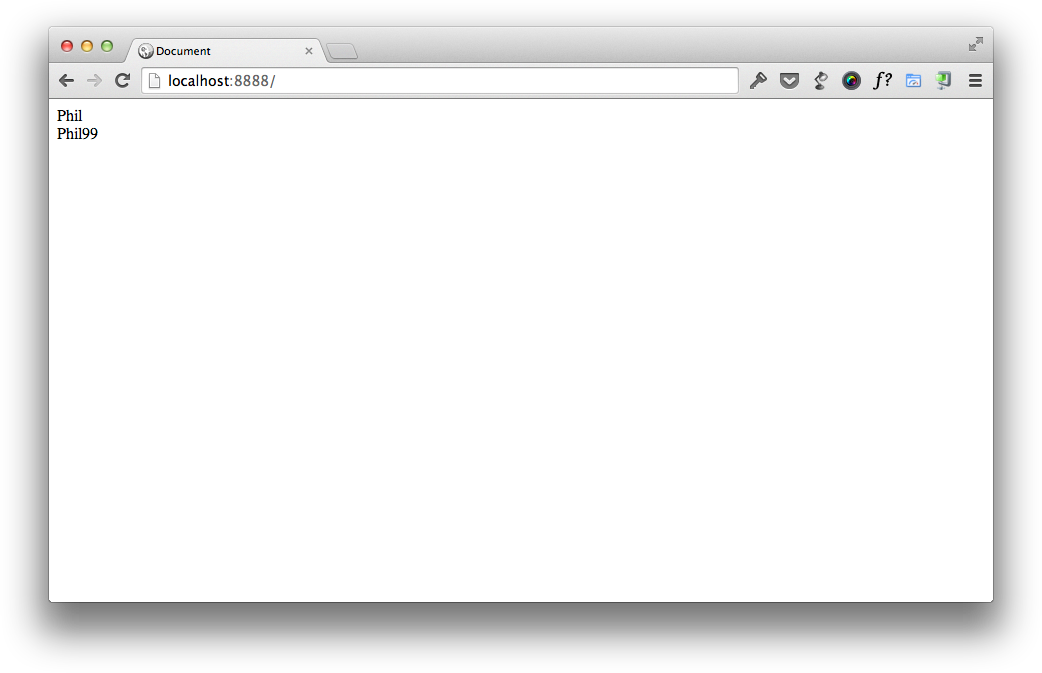
Comments
// Single line comment
# Single line comment
/*
Multiple lines in this comment.
Lorem ipsum dolor sit amet, consectetur adipisicing elit.
Possimus, assumenda, rem excepturi perferendis dicta vel pariatur!
*/
Whitespace
$school = 'Drexel';
$mascot = 'Dragons';
echo $school . ' ' . $mascot;
echo 'My favorite college team is the ' . $school . ' ' . $mascot;
Arithmetic
+ - * /
$my_number = 5;
echo $my_number + 2; // 7
Increment
$number = 5;
$result = ++$number * 2; // 12
echo 'number = ' . $number . ' | ' . 'result = ' . $result;
// output: number = 6 | result = 12
$number = 5;
$result = $number++ * 2; // 10
echo 'number = ' . $number . ' | ' . 'result = ' . $result;
// output: number = 6 | result = 10
Arrays
Lists of values
<?php
// The old way
$characters = array('one','two','three');
// The new way
$characters = ['Bugs','Daffy','Speedy'];
Accessing Arrays
<?php
$characters = ['Bugs','Daffy','Speedy'];
print_r($characters);
// output: Array ( [0] => Bugs [1] => Daffy [2] => Speedy )
Accessing Arrays
<?php
$characters = ['Bugs','Daffy','Speedy'];
echo $characters[0]; // Bugs